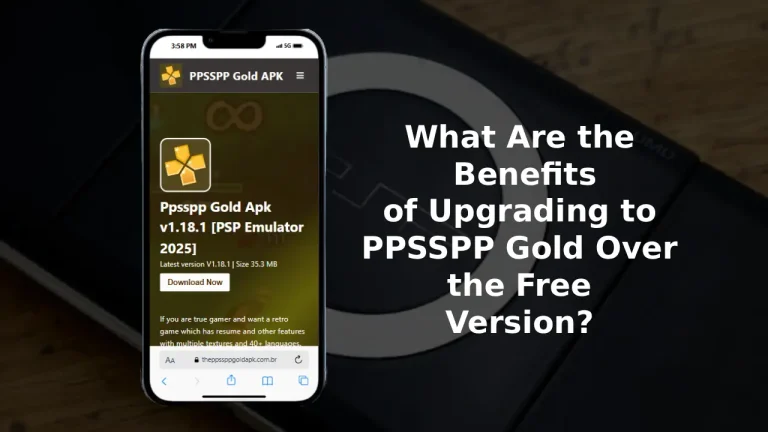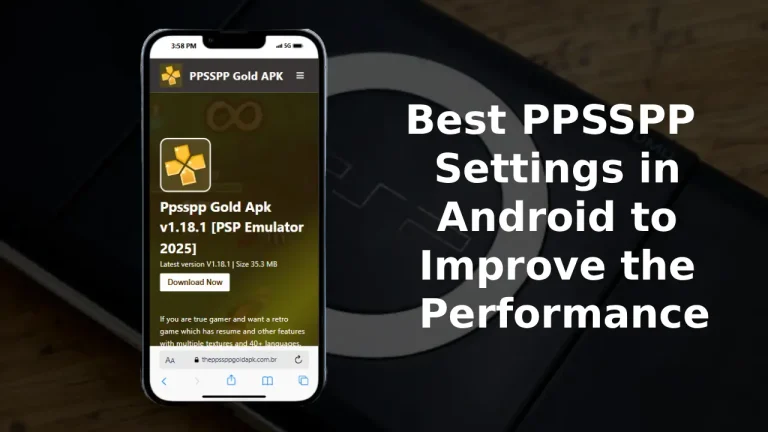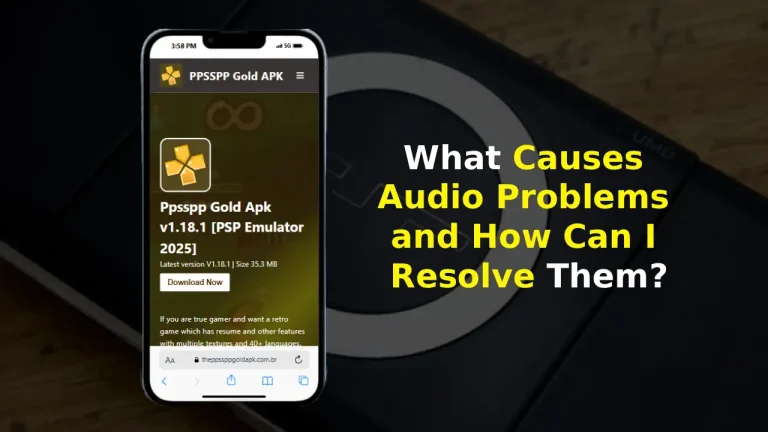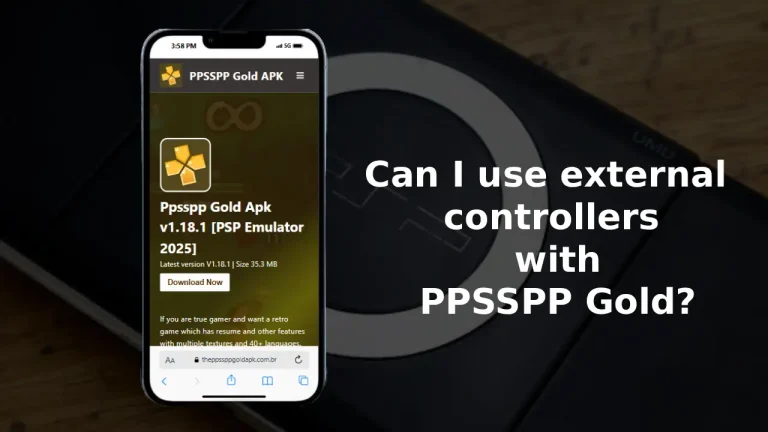PPSSPP and PPSSPP Gold: Understanding the Differences and Choosing the Right PSP Emulator
The world of emulation has opened up new possibilities for gamers who wish to relive classic titles on modern devices. Among the most popular emulators for the PlayStation Portable (PSP) is PPSSPP, which has gained widespread acclaim for its performance, compatibility, and user-friendly interface. However, many users find themselves asking: what’s the difference between PPSSPP and PPSSPP Gold?

This article provides a comprehensive comparison of PPSSPP vs PPSSPP Gold, exploring their features, performance, platform compatibility, and whether the paid version is worth the investment. Whether you’re using the emulator on Android, Windows, macOS, or iOS, understanding the nuances between these two versions will help you make an informed decision.
What Is PPSSPP?
PPSSPP is a free, open-source PSP emulator that allows users to play PSP games on a variety of platforms. It supports high-definition rendering, customizable controls, and a wide range of PSP titles. The emulator is known for its stability, frequent updates, and strong community support.
Key Features of PPSSPP Standard Version
- HD rendering and texture scaling
- Save states and cheat code support
- Vulkan and OpenGL backend support
- Gamepad and keyboard compatibility
- Cross-platform functionality
- Ads may be present in some builds (especially on Android)
PPSSPP is widely regarded as the best PSP emulator for Android and PC, offering a seamless gaming experience with minimal configuration.
What Is PPSSPP Gold?
PPSSPP Gold is the paid version of the emulator which you can use on apple devices. It is available for purchase on platforms such as Android and Windows. While it shares the same core functionality as the free version, PPSSPP Gold is designed as a donation app to support the developers behind the project.
PPSSPP Gold Features and Benefits
- Identical performance and compatibility as the free version
- Ads-free emulator experience
- One-time purchase with lifetime access
- Supports ongoing development of the emulator
- Available via PPSSPP Gold APK download or app stores
PPSSPP Gold does not unlock exclusive technical features or enhancements. Instead, it provides users with a cleaner interface and the satisfaction of contributing to the continued development of the emulator.
PPSSPP vs PPSSPP Gold: Feature Comparison
To better understand the difference between PPSSPP versions, consider the following comparison table:
| Feature | PPSSPP (Free) | PPSSPP Gold (Paid) |
|---|---|---|
| HD Gaming Experience | Yes | Yes |
| Save States & Cheats Support | Yes | Yes |
| Vulkan & OpenGL Support | Yes | Yes |
| Ads-Free Experience | No | Yes |
| Speed Optimization | Yes | Yes |
| Graphics Settings | Yes | Yes |
| Emulator Settings for Better FPS | Yes | Yes |
| Game Compatibility | 90%+ Titles | 90%+ Titles |
| Updates & Support | Community Driven | Developer Supported |
| Price | Free | ~$4.99 (varies by region) |
As shown above, PPSSPP Gold offers no additional technical advantages over the free version. The primary benefit lies in the ad-free experience and the opportunity to support the developers.
Performance Analysis: Is PPSSPP Gold Faster?
One of the most common questions users ask is whether PPSSPP Gold is faster than the free version. The answer is no. Both versions use the same engine and offer identical PSP emulator performance. However, PPSSPP Gold may provide a slightly smoother experience due to the absence of ads, which can reduce background resource usage on some devices.

Graphics Settings in PPSSPP
Both versions allow users to customize graphics settings to enhance the HD gaming experience. These settings include:
- Texture filtering
- Resolution scaling
- Frame skipping
- Post-processing shaders
Advanced users can tweak these settings to achieve optimal performance based on their device specifications.
Platform Compatibility
PPSSPP and PPSSPP Gold are compatible with a wide range of platforms, making them versatile options for gamers.
PPSSPP Emulator for Android
- Both versions run smoothly on Android 8.0 and above
- PPSSPP Gold for Android is available via Google Play or Gold APK download
- Offers touch controls and external gamepad support
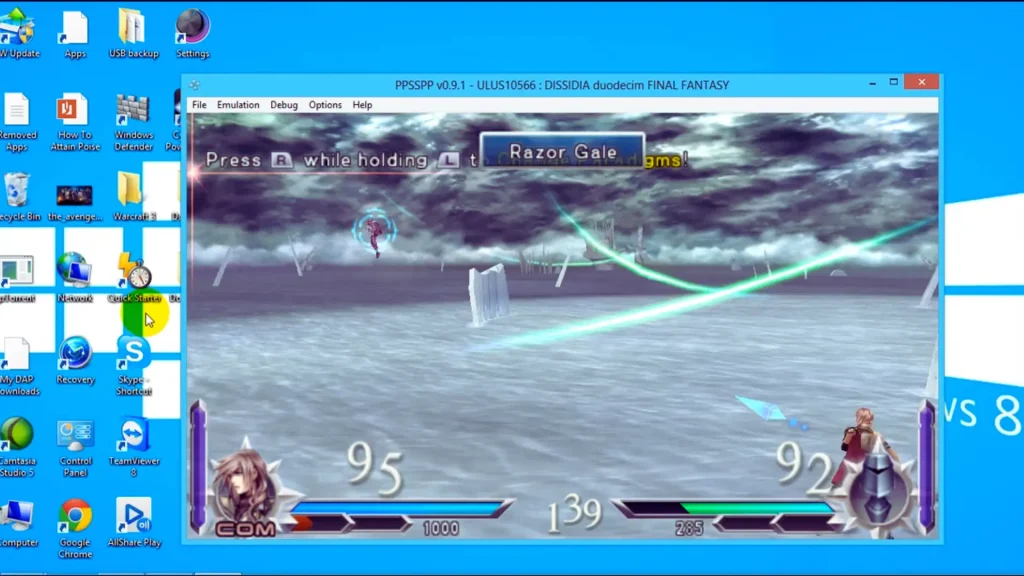



PPSSPP Gold for PC
- Compatible with Windows 10, Windows 11, and older versions
- Full controller support and high-resolution rendering
- PPSSPP Gold for Windows 10 offers a stable and responsive experience
PPSSPP Gold for macOS and iOS
- macOS users can install via DMG packages
- iOS installation requires sideloading or jailbreaking, as PPSSPP Gold app store version is not officially available
- PPSSPP Gold for iOS is less accessible due to platform restrictions
Emulator Settings for Better FPS
To optimize performance on both versions, users can adjust the following settings:
- Use Vulkan backend for smoother rendering
- Enable frame skipping for low-end devices
- Adjust render resolution based on device capability
- Disable hardware transform if facing graphical glitches
These settings contribute to PPSSPP Gold speed optimization and improve overall gameplay fluidity.
File Compatibility and Game Support
Both versions support the same file formats and game compatibility:
- .ISO and .CSO PSP game files
- Save files from real PSP devices
- Custom textures and cheat codes
- Cloud saving via third-party apps
Game compatibility in PPSSPP is impressive, with over 90% of PSP titles running smoothly on most devices.
Is PPSSPP Gold Worth It?
When evaluating PPSSPP Gold vs free version performance, it’s important to consider the value proposition. While the technical capabilities are identical, PPSSPP Gold offers a cleaner interface and supports the developers.
PPSSPP Gold Price
- Typically priced around $4.99 USD
- One-time purchase with lifetime access
- No subscriptions or hidden fees
Premium Emulator Experience
PPSSPP Gold provides a premium emulator experience by removing ads and offering direct support to the development team. For users who appreciate the work behind the emulator, purchasing Gold is a meaningful way to contribute.
User Reviews and Community Feedback
User reviews of PPSSPP Gold are generally positive. Most users agree that while the performance is the same, the ad-free experience and developer support make it a worthwhile purchase.
Is PPSSPP Gold Necessary?
For casual users, PPSSPP Gold is not necessary. The free version offers all the essential features needed for a high-quality emulation experience. However, for enthusiasts and long-term users, PPSSPP Gold is a valuable way to support the project.
Installation and Configuration Guide
How to Use PPSSPP Gold
- Install PPSSPP Gold APK or download from the app store
- Load PSP game files (.ISO or .CSO)
- Configure settings via the PPSSPP Gold settings tutorial
- Customize controls and graphics
- Enjoy lag-free gaming with save states and cheats
Best Settings for PPSSPP Gold
- Rendering backend: Vulkan
- Resolution: 2x PSP
- Texture filtering: Linear
- Frame skipping: Auto
- Audio latency: Low
These settings ensure optimal performance across devices and enhance the HD gaming experience.
Conclusion
PPSSPP and PPSSPP Gold are both excellent choices for PSP emulation. The difference between PPSSPP versions lies not in functionality but in user experience and developer support. PPSSPP Gold does not offer exclusive features or improved performance, but it provides an ads-free interface and helps fund future updates.
For users seeking the best PSP emulator for Android, Windows, or macOS, both versions deliver outstanding results. If you value clean design and want to support the developers, PPSSPP Gold is worth considering. Otherwise, the free version remains a powerful and reliable option for all your PSP gaming needs.
Let me know if you’d like help configuring PPSSPP Gold for your device or need assistance with game compatibility and settings.